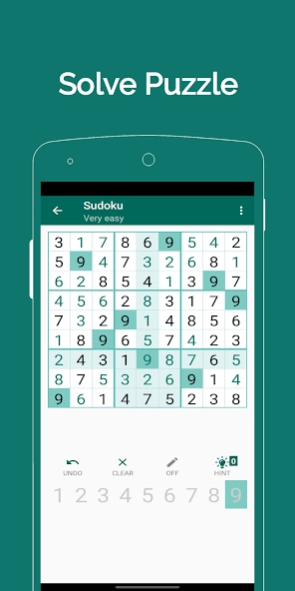Sudoku 1.3.8
Continue to app
Free Version
Publisher Description
Sudoku - Increase your brain power with classic sudoku game
Sudoku is offline game to play. A classic math logic puzzle game to increase your brain power and concentration.
Sudoku contains 5400 puzzles categorized in 3 difficultly levels. Challenge yourself and friends that how much puzzle you can solve in what time period.
Check your worldwide rank in leaderboard based on how much puzzle you have solved and challenge yourself using different Achievements in game.
How to play:
1. Tap on cell with empty number and select appropriate solution from keyboard from 1-9 numbers
2. Easy row and column must be filled with 1-9 numbers without repeating same numbers within each row, column and current square.
3. When sudoku puzzle finish with all numbers solution without any error, puzzle solved.
Features:
- Use hints to pass through difficulty
- 3 levels difficulty Easy, medium and hard
- Get rid from mistakes through clear button
- Turn on and off time during game-play
- Use pencil to make notes
- Reset puzzle at any point during game-play
- Tutorial about how to play
- Highlight error values
- Highlight similar numbers on the board
- Highlight direction of selected row and column
- Check your solved puzzle and time you spent in leaderboard
- Achieve Different achievements
- Customize game using settings
About Sudoku
Sudoku is a free app for Android published in the Puzzle & Word Games list of apps, part of Games & Entertainment.
The company that develops Sudoku is touchfield. The latest version released by its developer is 1.3.8.
To install Sudoku on your Android device, just click the green Continue To App button above to start the installation process. The app is listed on our website since 2024-02-11 and was downloaded 1 times. We have already checked if the download link is safe, however for your own protection we recommend that you scan the downloaded app with your antivirus. Your antivirus may detect the Sudoku as malware as malware if the download link to com.touchfield.kukusudoku is broken.
How to install Sudoku on your Android device:
- Click on the Continue To App button on our website. This will redirect you to Google Play.
- Once the Sudoku is shown in the Google Play listing of your Android device, you can start its download and installation. Tap on the Install button located below the search bar and to the right of the app icon.
- A pop-up window with the permissions required by Sudoku will be shown. Click on Accept to continue the process.
- Sudoku will be downloaded onto your device, displaying a progress. Once the download completes, the installation will start and you'll get a notification after the installation is finished.